1.3 AI Project Setup¶
1. Understand Workflow¶
Let's walk through the steps required to create an Azure AI Agent Services solution. In this section, we'll complete the first three steps of the workflow to setup our AI Project
- Create an Azure AI Hub resource to manage AI resources and environment.
- Create an Azure AI Project resource to deploy an endpoint for your app.
- Attach a relevant Azure OpenAI or Azure AI Services resource.
- Choose Basic or Standard Agent Setup based on targered scenario
- Customize Model Selection in autodeploy template (optional)
- Customize AI Resources Used in autodeploy template (optional)
- Configure and run the first agent
2. Understand Azure AI Foundry¶
Before we jump into the details of project setup, it helps to get a sense of the Azure AI Foundry architecture, and how it relates to our current quickstart workflow. The figure provides the big picture - click on tabs below to get brief explainers on the core components shown.
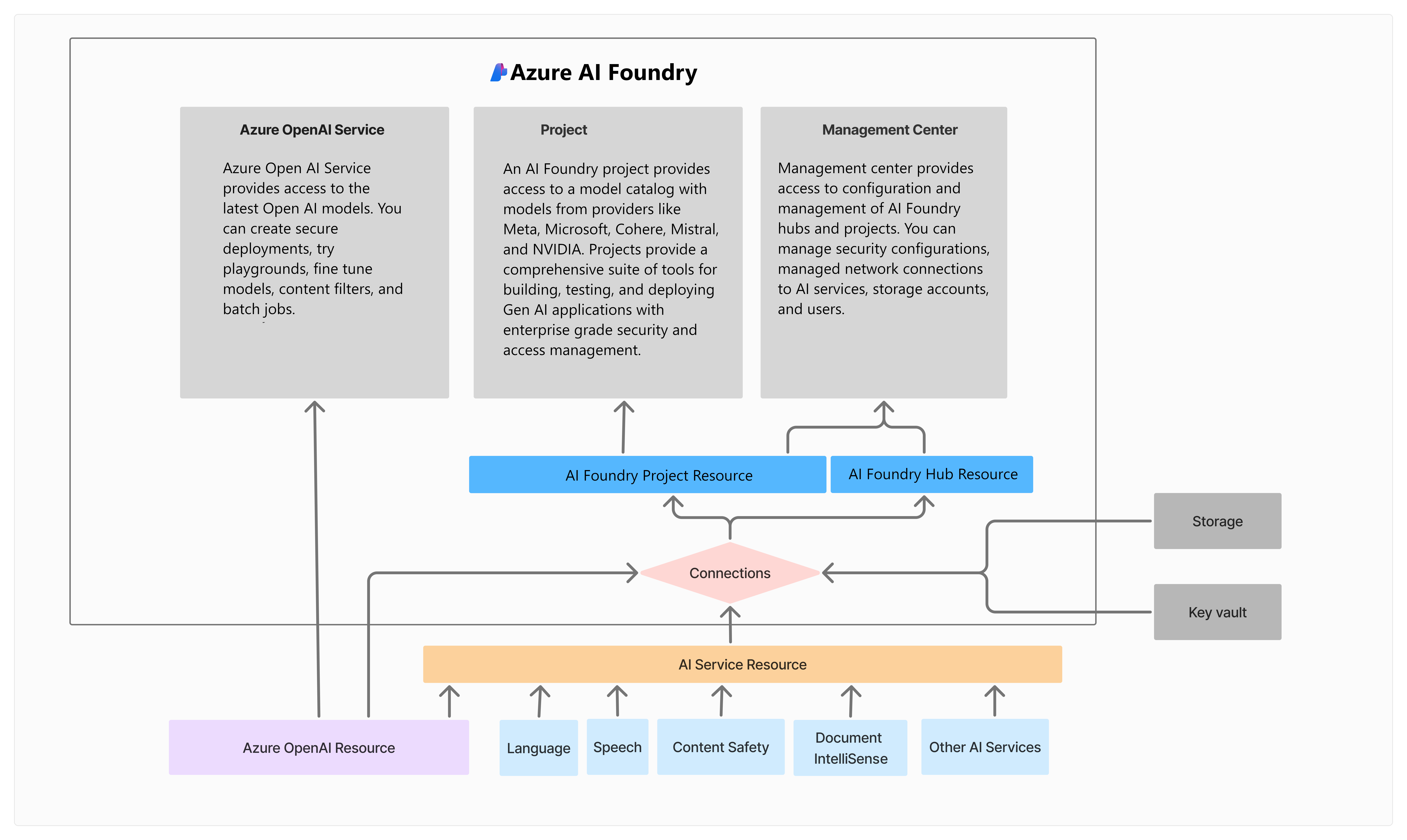
Azure AI Foundry in an enterprise-grade unified platform for building generative AI applications end-to-end on Azure. It provides access to the following resources:
- Azure OpenAI - discover, deploy, and use, the latest Open AI models.
- Management Center - streamline governance of your Azure AI resources.
- AI Foundry Hub - top-level resource based on Azure ML service, for admin.
- AI Foundry Project - child-resource for hub, with developer tools & apps.
- Connections - connect Azure AI hubs/projects to other resources (e.g., data).
Azure AI Hubs provide the environment for a team to collaborate and organize work, and help you (as a team lead or IT admin) centrally set up security settings and govern usage and spend. Once a hub is created, developers can create projects from it, and access shared company resources without needing repeated help from IT admins.
Azure AI Projects are hosted by an Azure AI Foundry hub and used to organize your work and save state while building customized AI apps. You can create a project from an existing hub, or create it solo and have a new hub resource automatically created for you. Projects provide a comprehensive set of tools for building, testing, tracing, and deploying, your GenAI applications with enterprise-grade security and access management support.
Azure AI Service help developers and organizations rapidly create intelligent, cutting-edge, market-ready, and responsible applications with out-of-the-box and prebuilt and customizable APIs and models. Most services are available via REST APIs and client SDKs. Example AI services include: Azure OpenAI, Azure AI Search, Content Safety, Ciustom Vision, Document Intelligence, Speech, Vision, and more. See: Azure AI Services Overview for options.
Azure Open AI provides REST API access to OpenAI's powerful language models including o1, o1-mini, GPT-4o, GPT-4o mini, GPT-4 Turbo with Vision, GPT-4, GPT-3.5-Turbo, and Embeddings model series. Users can access the service through its REST APIs, Python SDK, or via the Azure AI Foundry portal.
Connections in Azure AI Foundry portal are a way to authenticate and consume both Microsoft and non-Microsoft resources within your AI Foundry projects. A connection can be created exclusively per-project, or be defined at hub-level and shared across all its attached projects.
- An API key connection is the most common non-Microsoft connection type, and handles authentication to a target on an individual basis.
- A custom connection requires you to manage the authentication yourself, but provides. a way to securely store and access relevant credentials.
- A data connection helps access remote datastores without copying data over to your project. This also enables a commmon API across diverse data store types.
Azure connections serve as key vault proxies, and interactions with connections are direct interactions with an Azure key vault - allowing you to store credentials, authenticate access, and consume data and information in a secure manner.
Management Center is the component of Azure AI Foundry portal that streamlines governance and management activities. Use it as a central location to manage all your hubs, projects, resources, and settings. For instance, you can view and manage quotas, review usage metrics, assign roles, manage users, and see connected resources.
3. Setup: Azure Subscription¶
4. Setup: Azure AI Project¶
5. Setup: Azure AI Services¶
6. Setup: App Insights¶
7. Review: Resource Group¶
Next Steps →¶
Next, we'll choose between Basic and Standard Agent options and customize our resource template to complete setup.